Delete Your Loyalty Account
Leosphere loyalty apps give you the ability to delete your account, which will remove your personal information, accrued loyalty points and any other rewards or status that you have been awarded.
This can be carried out within the mobile app itself or by sending us a request to delete your account,
Delete your account within the mobile app
When you are logged into the loyalty app for the relevant hospitality business, open the navigation menu using the hamburger icon
Tap on Account.
Tap on Delete Account.
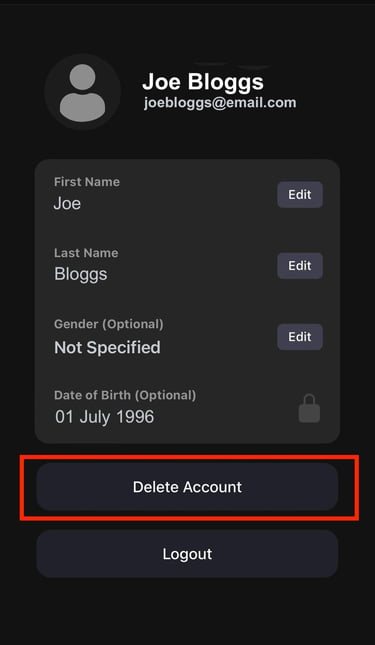
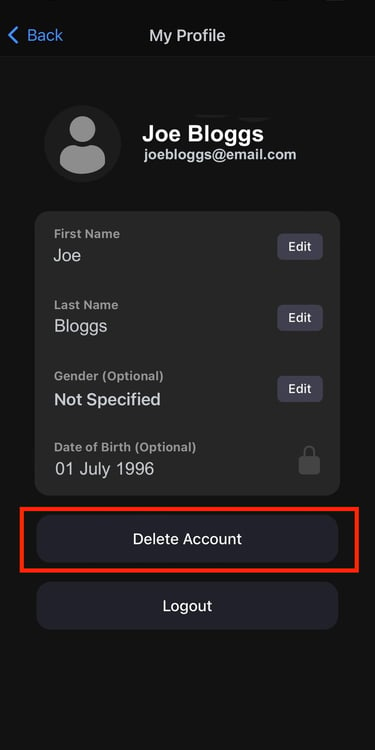
On the Cancel Membership screen, you will need to enter your account password and select the option I confirm the deletion of this account.
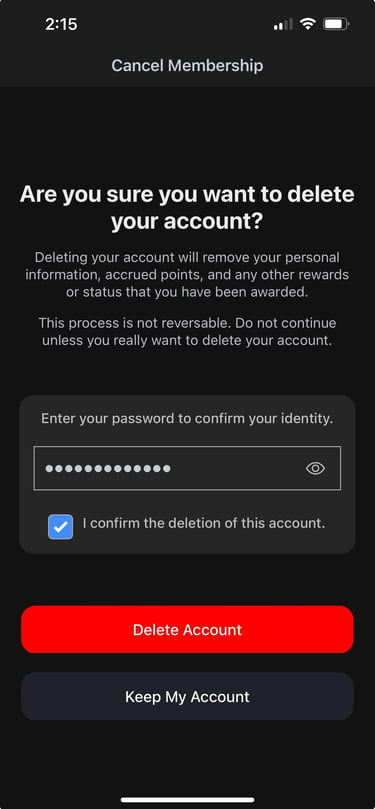
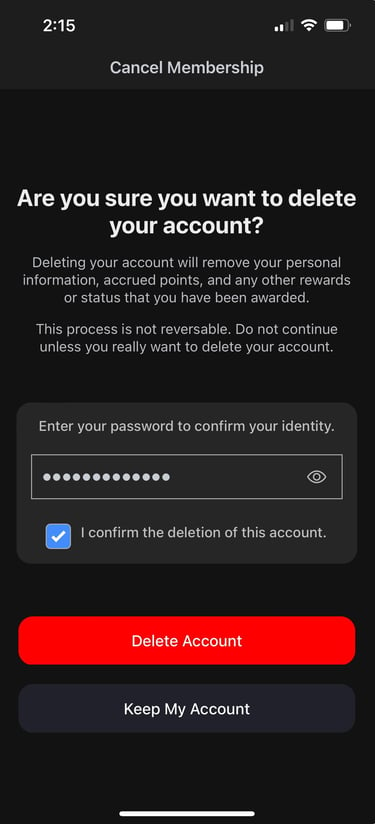
Tap the Delete Account button to begin the deletion process.
You will be shown a confirmation message once the deletion of your account has completed. All personally identifiable information has now been removed from our system.
